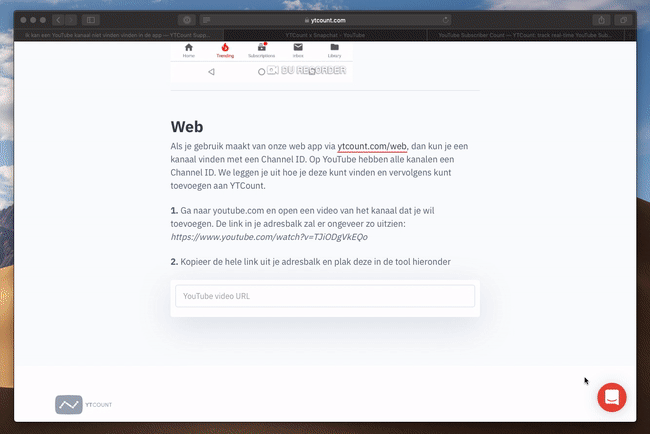Instructions iOS (iPhone)
Make sure you have installed the latest version from the App Store. This method works from version 2.7.
1. Open the official YouTube app and go to the channel you want to add.
2. Click on the -icon at the top of your screen. Then click on the ‘Share’ button. At the bottom of the screen you can see different platforms including Twitter and Whatsapp. Click on ‘More’
3. Click on ‘Add to YTCount’. If you don’t see this function, you can turn it on by going to ‘More’.
4. After you click on ‘Add to YTCount’, the app opens and your channel is automatically added. Your channel has now been added!
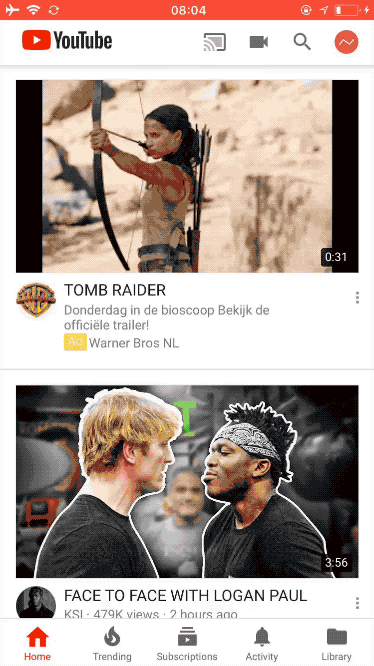
Instructions Android
Check if you have installed the latest version from the Google Play Store. This method works from version 1.0.1.
1. Open the official YouTube app and go to the channel you want to add.
2. Click on the -icon at the top of your screen. Then click on the ‘Share’ button. At the bottom of the screen you see platforms like ‘Messages’.
3. Click on ‘Add to YTCount’.
4. After you click on ‘Add to YTCount’, the app opens and your channel is automatically added. Your channel has now been added!
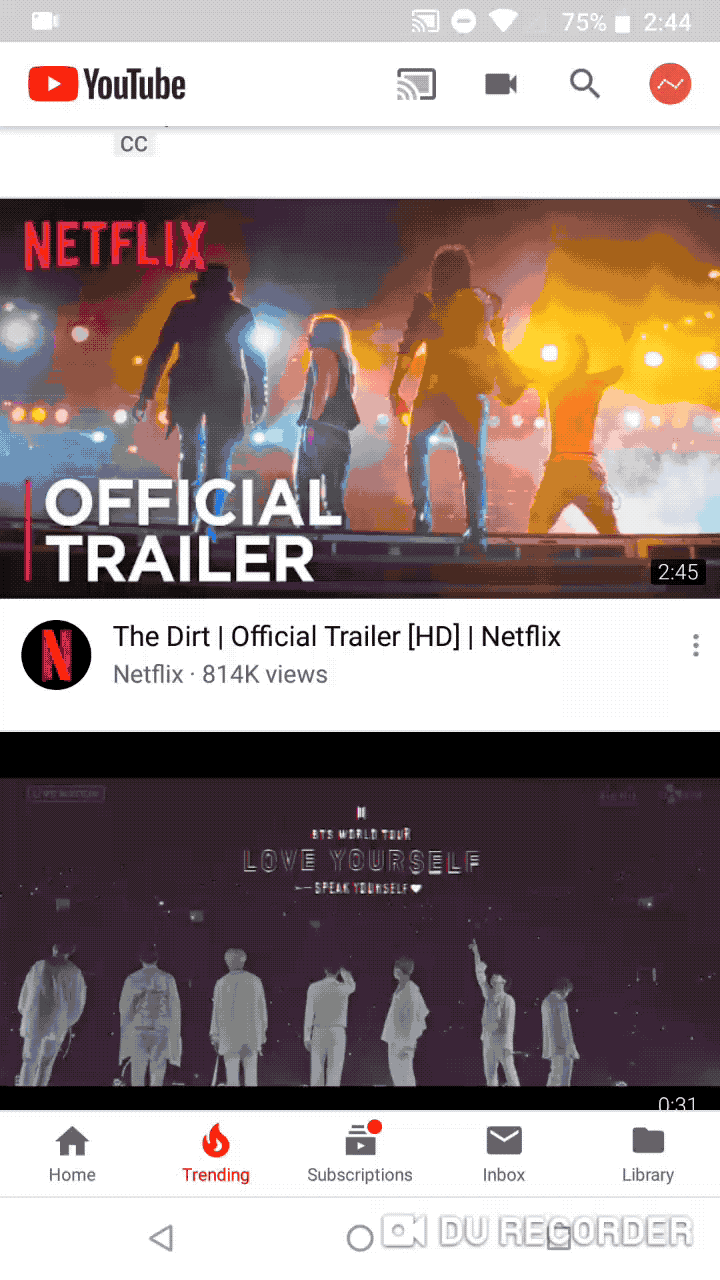
Instructions Web
If you use our web app via ytcount.com/web, you can find a channel with a Channel ID. On YouTube, all channels have a Channel ID. We explain how you can find it and then add it to YTCount.
1. Go to youtube.com and open a video of the channel you want to add. The link in your address bar will look something like this: https://www.youtube.com/watch?v=TJiODgVkEQo
2. Copy the entire link from your address bar and paste it into the tool below
3. Copy the Channel ID from the tool above and paste it into the search field of the web app. You now see the right channel.